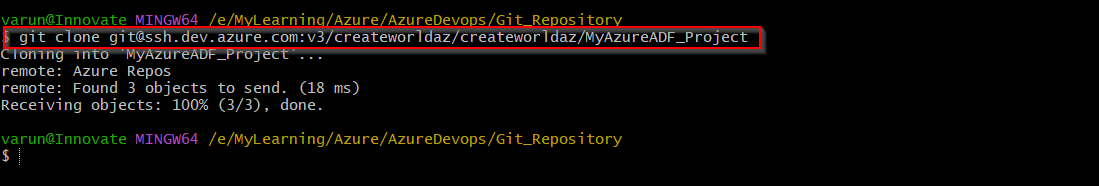Error:
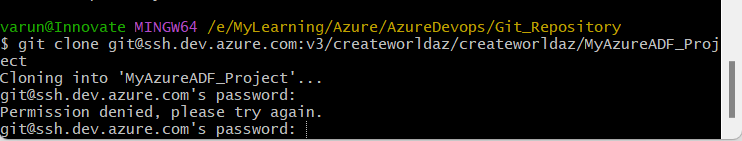
Resolution:
- Genreate ssh key using the command $ ssh-Keygen
- After generating the ssh key, the public key is saved in the location (according to your machine.) In my case it is /c/Users/varun/.ssh/id_rsa.pub
- use cat command to display the ssh key. $ cat id_rsa.pu/c/Users/varun/.ssh/id_rsa.pubb
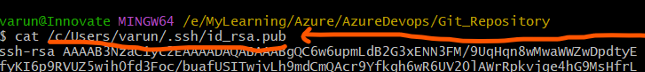
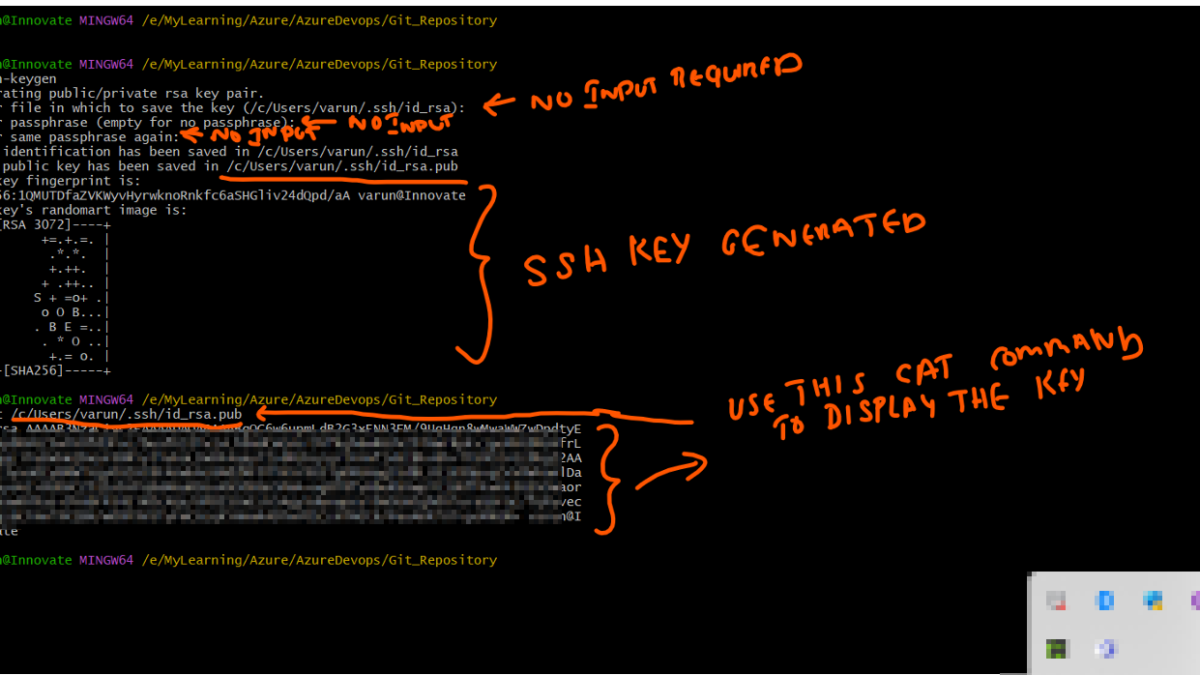
4. Go to user settings and add new key
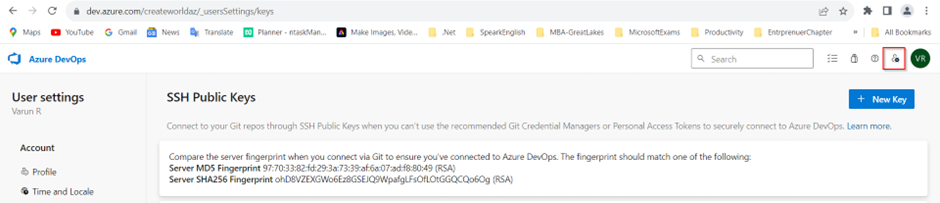
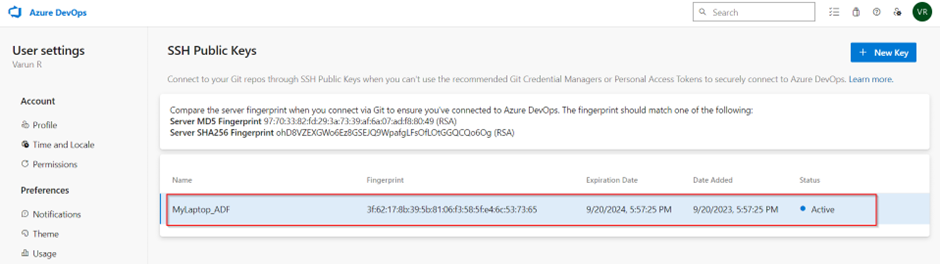
5. Once key is added, please try git cloning, it will work.