When we run a script in SQL Server we may face errors. To debug big script is a tedious task.Most of the errors are in the form
Msg 102, Level 15, State 1, Line 6 Incorrect syntax near ‘selec’.
.Here SSMS is telling that error happened at Line 6 (as figure below),But we cant find the Line no in SSMS.
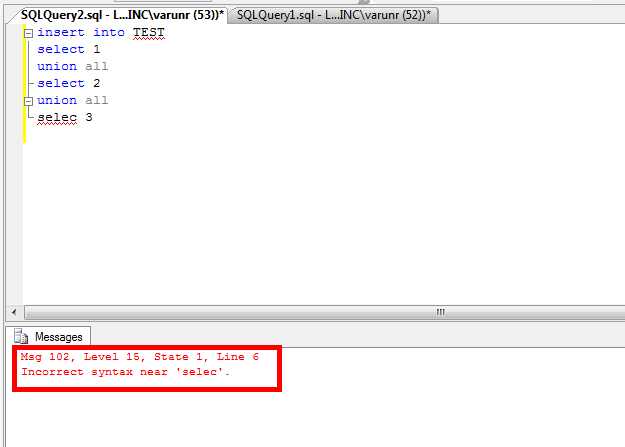
Generate Line No:
- Open SSMS and choose tools tab.
- In tools choose options.
- Under options window choose Text Editor-> Transact SQL->General
- In General tab ,tick the check box for Line Numbers and click ok.
The Following digrams will help you,
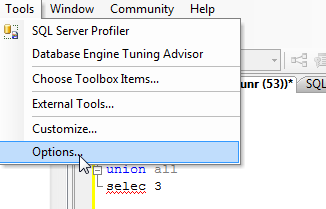
Look at the below Image , SSMS with LineNo



Shrawan Kumar Patel
14 years agoThis post excellently highlights what the author is trying to communicate. Nonetheless, the article has been framed excellently well and all credits to the author. For more information on how to load balance your web servers, please visit..
http://serverloadbalancing.biz/wordpressbiz/ ,
http://serverloadbalancing.info/wordpressinfo/